Epson Perfection 2400 Photo
Reviewed by Michael Palmer
Introduction
The Epson Perfection 2400 scanner is a USB 2.0 film/slide/print scanner for
the “Pro-sumer Market”.
I would only say the Perfection 2400 is a “Pro-sumer” scanner because it has
the ability to scan slides and negatives. Most casual users would only want
to scan prints.
I needed a new scanner that would still do prints, but also do negatives
and slides on a budget, while also supporting both Linux and Windows.
Basic Features
The Perfection 2400 comes standard with a good feature set.
- 2400 x 4800 DPI
- “Hi-Speed Scanning”
- Included Film Strip adapter
- Up to 6 negatives or 4 slides
- Four Scanning Buttons
- USB 2.0 Interface
Out of the box
Pulling the scanner out of the box, the first thing I noticed was the good
packing job, they used a ton of tape to protect the scanner from shipping problems.
Everything was real quick and simple. First, flip the ‘storage’ switch on the back to
unlock, then plug the light-lid into the scanner body,
next plug the power into the wall and into the body, last plug in the USB cable.
Software Setup
Windows:
Windows setup consisted of :
-
Put in CD
-
Follow directions by hitting next a bunch
-
Software loads and works
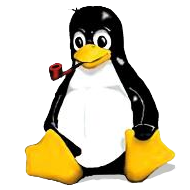
Image via Wikipedia
This was a super-simple setup, less hassle than WinAmp.
Linux:
Running Gentoo at home, things are super easy to install. To install this scanner, I did
need to recompile my kernel, currently 2.4.22. I needed to include “USB Scanner Support”,
in addition to the usual USB drivers necessary.
SANE: Next I just ran an ’emerge xsane’ which takes care of all
the dependencies. If I was running Slackware,
I would have downloaded both the sane and xsane packages from linuxpackages.net, or grabbed the source
and compiles according to the instructions in the README or INSTALL file.
Sane Setup was as easy as editing my /etc/sane.d/epson.conf file and switching the port to “/dev/usb/scanner0”.
I’m not going to cover any more setup help, because I thought it was
super easy, If you are having problems, check some forums or something.
Samples
Right now, I’ve only got this:

Sample Scan from a Slide
I will post more samples soon.
Other Notes
Epson meant for this scanner to only scan 35mm slides and negatives, however in Linux,
the software does not look for the transparency adapter when you are scanning using the
light-lid. I was able to get decent scans from 6×4.5cm negatives, but anything larger will
not fit. In windows, without the transparency adapter, the scanner sits for a while and then
will bring up an error.
Conclusion
The Epson Perfection 2400 is a great scanner for the money.
Advantages:
- Easy to use
- Works excellent in both windows and Linux
- Scans Slides and negatives as well as prints
- Super Quick preview
- Fairly Quiet while scanning
- Excellent Quality for the money
Disadvantages:
- Doesn’t handle medium format. If I want to scan medium format and have all the same functionality, I have to buy the Epson 3200 Photo, or locate an old (now discontinued) Perfection 2450.
- The blackout for the light lid is a little cheap/flimsy and not easy to put in when your hands are full
